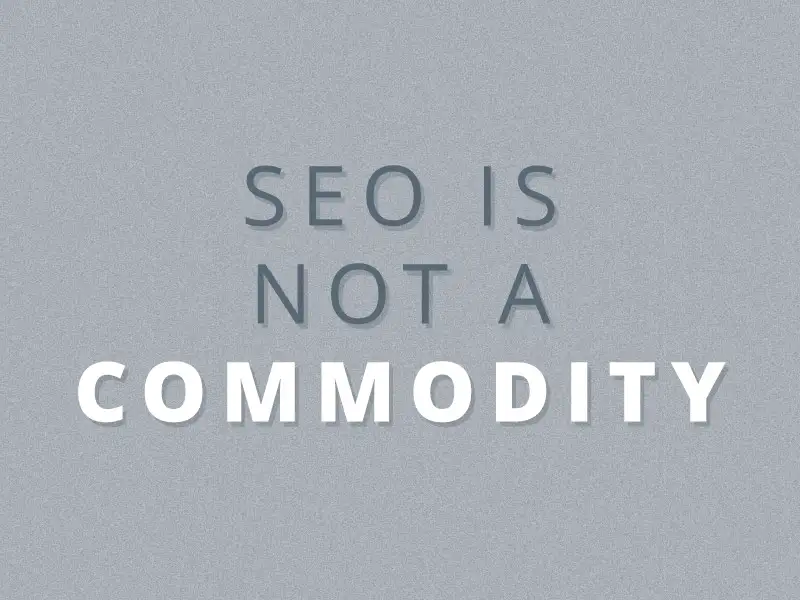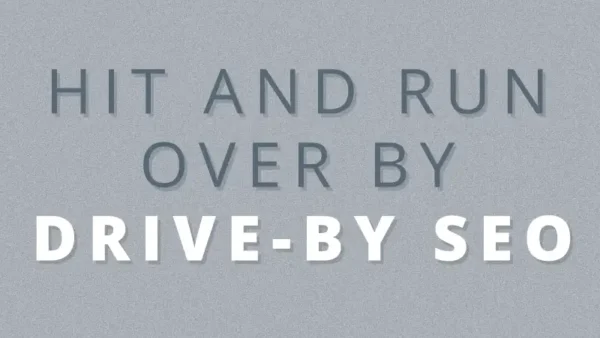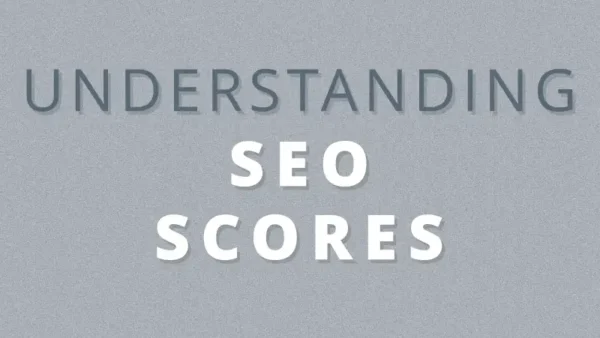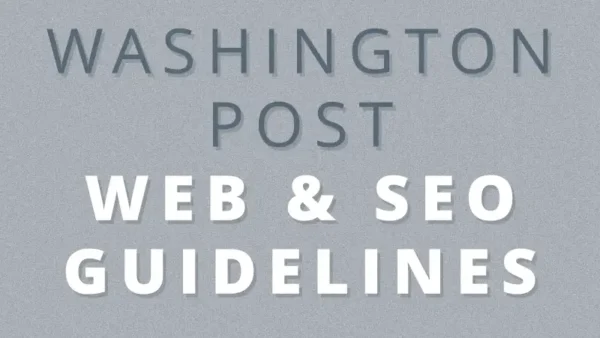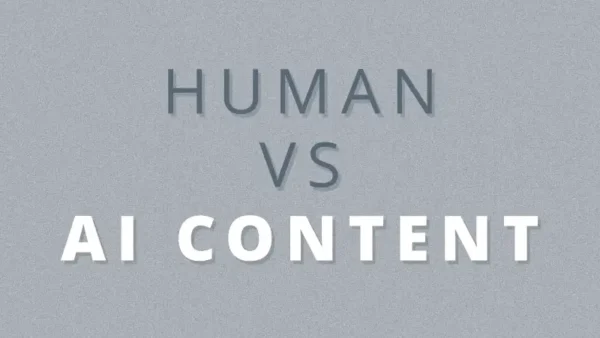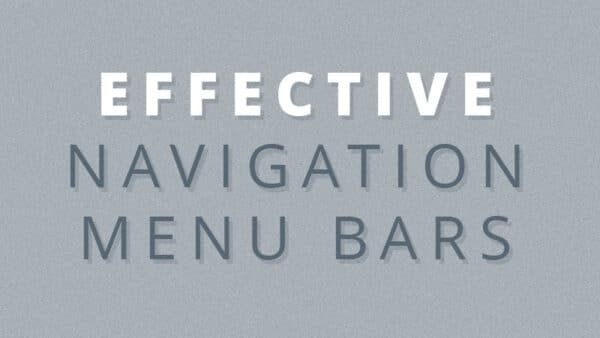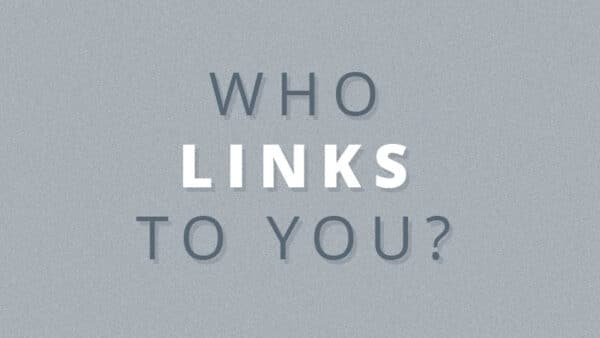Optimization Tips
The Ides of March Came Early This Year for SEO
Et tu, Googulus? On March 5th, Google rolled out a significant core update for “Helpful Content.” This update and a separate spam update have shaken things up (quite a lot) in the SEO world. Official core update announcement: https://twitter.com/googlesearchc/status/1765060149662920747?s=20 Launched alongside the spam update (which will…
SEO Is Not a Commodity
That’s right. Good SEO is not a commodity. Drive-by SEO is. In Thailand’s open-air night markets and…
Happy Halloween: My Very Own SEO Horror Stories
Halloween is creeping up on us again! Can you believe it’s been six years since I last…